Node.js
On this page
NPM Trends: Compare package download counts over time
Best Practices

1. Project Structure Practices
1.1 Structure your solution by components
TL;DR: The worst large applications pitfall is maintaining a huge code base with hundreds of dependencies - such a monolith slows down developers as they try to incorporate new features. Instead, partition your code into components, each gets its own folder or a dedicated codebase, and ensure that each unit is kept small and simple. Visit 'Read More' below to see examples of correct project structure
Otherwise: When developers who code new features struggle to realize the impact of their change and fear to break other dependent components - deployments become slower and riskier. It's also considered harder to scale-out when all the business units are not separated
🔗 Read More: structure by components
Tools

Highly configurable logging utility
const signale = require("signale");signale.success("Operation successful");signale.debug("Hello", "from", "L59");signale.pending("Write release notes for %s", "1.2.0");signale.fatal(new Error("Unable to acquire lock"));signale.watch("Recursively watching build directory...");signale.complete({prefix: "[task]",message: "Fix issue #59",suffix: "(@klauscfhq)",});
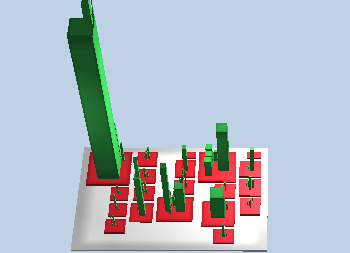
JSCity is an implementation of the Code City metaphor for visualizing source code. We adapted and implemented this metaphor for JavaScript, using the three.js 3D library. JSCity represents a JavaScript program as a city; folders are districts and files are sub-districts; the buildings are functions; inner functions are represented as buildings on the top of their nested function/building. The Number Of Lines of Source (LOC) represents the height of the buildings/functions; the Number Of Variables (NOV) in a function correlates to the building's base size. Blue buildings denote named functions; green buildings are anonymous functions.
Chart
GoJS is a JavaScript and TypeScript library for creating and manipulating diagrams, charts, and graphs.
